PDFBinder is a simple utility to combine multiple separate PDF files into a single PDF document. Have you ever wanted to attach a couple pages to the end of a PDF presentation, or maybe you have that impossible-to-format report due for school in an hour and just want to add a title page to the front of your document? PDFBinder is a quick and easy solution to buying the full Adobe Acrobat software or other expensive PDF editing software just to attach a few separate pages together.
Binder Exe Files & Change ICON. Contribute to cymilad/CelestyBinder development by creating an account on GitHub. This is the simplest way to merge PDFs using this PDF binder online tool. So, select PDF files those PDFs you want to bind in a single PDF. After selecting PDFs on this tool, you can see there this tool will automatically bind lots of PDFs in one PDF file. You can also add more PDFs as well as remove PDFs as your requirement. EXE Joiner is able to run any type of file from the joined file without affecting the file functionality. For instance, let's assume you join an executable and a mp3 file. For instance, let's assume you join an executable and a mp3 file. Shop for file binders online at Target. Choose from contactless Same Day Delivery, Drive Up and more.
Once the user downloads and installs PDFBinder, they are presented with a simple screen with a '+' and '-' button, an up and down arrow, and a 'Bind!' button. Users can add an unlimited number of PDF files to the tool either by clicking on the '+' button or by dragging and dropping files into the program window. They can then remove any files from the bind process by clicking the '-' button. Once all PDF files have been uploaded, users can reposition files in the queue using the up and down arrows. The file listed at the top of the list will be the first to appear in the final PDF document, the second file down is the second, and so on.
Once the PDF files are arranged as the user sees fit, the user can click the 'Bind!' button to combine the files. The program runs quickly, even for very large PDF documents, and the resultant file is automatically opened in the default PDF-viewing program. The program window is automatically set to always be on top, which can come in handy when switching between multiple folder locations but still using the PDFBinder program.
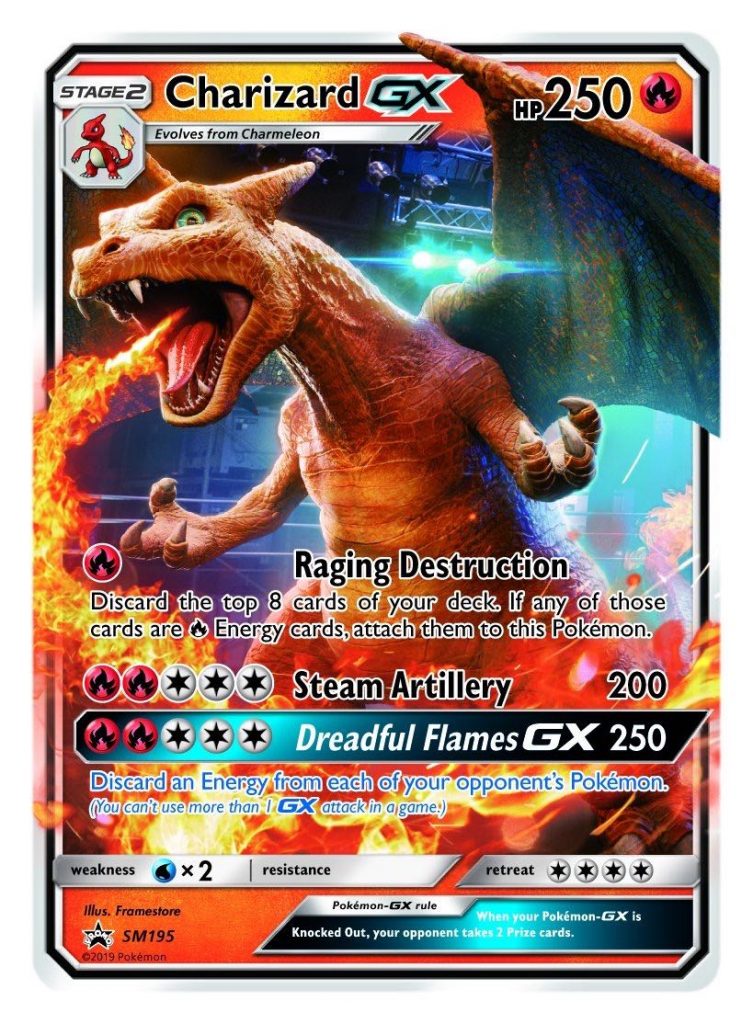
The program will not serve more advanced editing needs and it does not include the ability to 'inject' one PDF file into the middle of another at a specified point; users can only add PDFs to the beginning or end of one another. Nonetheless, it is surprising how often this basic function can come in handy when working with PDF files. PDFBinder's functionality and simplicity make it a valuable addition to the toolbox of any user who regularly works with PDF documents, and the price tag can't be beaten.
Pros
Online Binder Maker
- Entirely free!
- Simple to download, install, and use.
- A quick solution for binding PDF files.
- Drag and drop file support.
Cons
Free Digital Binder
- No editing features at all.
- No PDF file previews within the program window.
- No ability to inject one PDF file into the middle of another--only to add them at the beginning or end.
- No settings menu or ability to switch off the 'always on top' feature of the program.